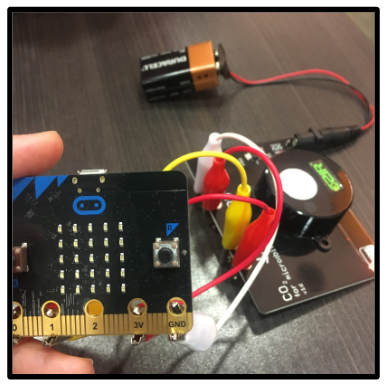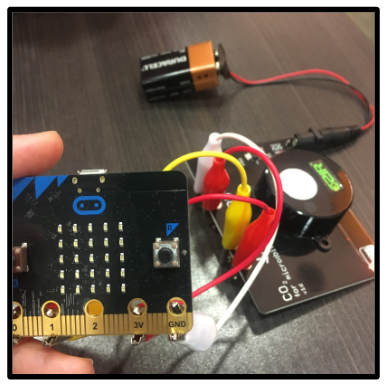Written by Craig Wells
Last update: Wednesday, Dec 12, 2018
Typically, zeros or no data reading from the Cozir to the micro:bit means:
- Physical Contact / Connection problems including improper alignment of alligator clips etc., or bad cables! *
- Does the LED next to the Monk Makes symbol on the Cozir light up when it is plugged in to the 9v battery indicator power?
- Is the battery good; measuring 8-9v on a voltage tester?
- Make sure you are not using TWO batteries (AAA set on micro:bit and 9v connected to Cozir). This can overheat the micro:bit and cause problems.
- Is the battery barrel connector wire working correctly? Use any fitting barrel connector from an old phone or device that is 5 to 12 v and with the positive polarity inside and ground outside (most are that polarity).
- Is the 9v battery hot? Disconnect immediately. This is caused by crossing of the the wires on the barrel connector. Repair or seek a new connector.
- While some elect to use USB batteries to power the micro:bit through the micro USB connection, we cannot recommend this. There is risk of providing too much current discharge if you have the wrong type of USB battery pack.
- Improper Code, for example serial baud rate not set to 9600 from defaulted 11500 (as per Minds On 3.3 Cozir lessons).
- It is possible that Cozir Sensor is simply not working.
Other troubleshooting options:
- If you have exhausted your troubleshooting options, then you can you send a report and pictures (or even a copy and paste of your code by changing to the JavaScript view in MakeCode) to [email protected]. You can also use the live help chat http://explorecuriocity.org/lsap/#/Support
- If you feel comfortable using a multi meter, do a continuity check on your barrel connectors, alligator clip cables or AAA battery case, to see if they are broken. Alternately you can simply hook up a 1.5-6v bulb to a battery using each clip to test the simple continuity of each clip.
- If you get numbers other than zero and they definitely seem wrong, then you may need to calibrate your Cozir sensor. Calibrating Sensor Board
* Below is an illustration of the way we suggest connecting cables. Here you can see alligator clips are connected perpendicularly to the micro:bit, which is more stable than having the connections on the side, which often results in having clips moving and not making proper connection.